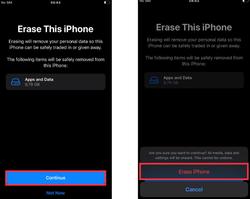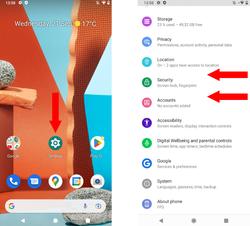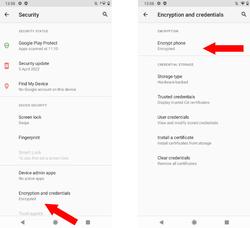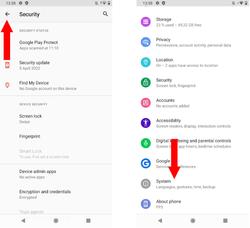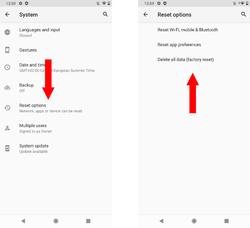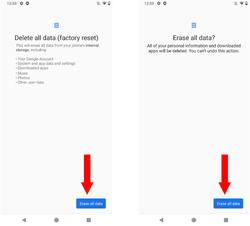URL: https://it.desy.de/e5/e49/e2441/e328088/index_eng.html
Breadcrumb Navigation
Delete all data from the phone
If you want to return your borrowed or service mobile phone it is advisable to delete all data on it and to reset the settings for data security reasons. This instruction decribes how to do that for iOS and Android.
1. iOS
First go to “Settings“. (picture 1)
After that click in the settings on “general“. (picture 2)
Then scroll to the bottom and choose “Transfer or Reset iPhone“. (picture 3)
Afterwards click on “Erase All Content and Settings“. If you go on with “Reset“, you can reset all settings, but your data will not be deleted. (picture 4)
In the next step choose “Continue“. (picture 5)
Now you must confirm that you want to delete the data and resetthe settings with “Erase iPhone“. The iPhone restarts and your data is deleted. (picture 6)
2. Android
Attention: Depending on the Android version, the steps can vary.
To delete all data from the Android you have to go to “Settings“ first. (picture 1)
In the next step delete all your accounts. Otherwise, your accounts remain connected to the phone despite deletion of data and reset of the settings. Click also on “Security“. (picture 2)
Under “Security“ make sure that “Encryption and credentials“ is set to “Encrypted“. (picture 3)
Encryption is a security measure to protect the data against external access. Modern smartphones are already encrypted by default. Older devices can be encrypted (see picture 4) but should be checked to see if they still meet the safety requirements (D4). If necessary, the device should be replaced.
After that, go back to “Settings“. (picture 5)
Then click on “System“. (picture 6)
To reset the smartphone, you have to click “Advanced“ first and then you can choose “Reset options“. (picture 7)
Afterwards press on “Delete all data (factory reset)“. If you instead click on“Reset app preferences“, only the app preferences will be reset, but the app data will be conserved. (picture 8)
Finally you have to click twice on “Erase all data“, to confirm that you want to delete the data from your phone and to reset the settings. After that the mobile restarts and your data is deleted. (picture 9/picture 10)