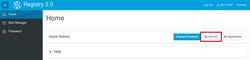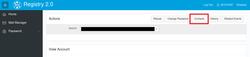URL: https://it.desy.de/e5/e47886/e327551/index_eng.html
Breadcrumb Navigation
FAQ
Do you still have open questions? Frequently asked questions are answered here. If your question is not answered here, please feel free to contact the central IT Helpdesk (email: uco@desy.de Tel.: 5005).
Who is my Namespace Administration / Supervision?
You can find the Namespace Administration / Supervision responsible for you in the Registry by clicking on My account in the top right corner (Figure 1) and then Contacts (Figure 2). If you are unable to log in to the Registry to view this information, please contact the IT-Helpdesk (email: uco@desy.de, Tel: 5005).
What is the difference between namespace administration and supervision?
What does/can/may an NS-A do?
- Basically, the NS-A performs the daily tasks
- NS-A has mainly technical tasks and also permission,
to set ACLs in the file system, the mail service, etc. and
therefore has access to user data.
- cannot create accounts
- cannot set the expiry_date
- may also not appoint any other namespace admins for the namespace
What does/can/may an NS-SV do?
- In principle, the NS-SV corresponds to the former authorized signatory
- NS-SVs usually have a leadership function
- may not manage any resources
- may not manage groups
- may not reset passwords
Who can reset my password?
If you have forgotten your password, your Namespace Administration can perform a password reset. Alternatively, you are welcome to come to the central IT Helpdesk with a photo ID.
Addresses of the central IT helpdesks:
- Hamburg: Building 2b / Room 131d
- Zeuthen: 1R21
Further information about the central IT Helpdesks can be found on the follwogin web pages:
- Hamburg: https://it.desy.de/help_uco
-
Zeuthen: https://dv-zeuthen.desy.de/help_uco
Who can prolong my DESY Account?
If your DESY account needs to be prolonged, please refer to your Namespace Supervision.
How can I get access to further IT services?
For access to further DESY IT services, please contact your namespace administration. Alternatively, for many permissions, the UCO can help, too (email: uco@desy.de Tel.: 5005).
I got access to Windows and my password does not work for it
Since the central Windows system does not yet know your password, it must first be transferred there.
To do this, log in to the DESY Registry (https://registry.desy.de). Then select the menu item Password on the left and click on Repropagate Password. Confirm your current password there. Please have a look at the documentation under Repropagate Password. If you enter the password correctly, it will be transferred to the central Windows system, you do not need to do anything else.
Alternatively, it is also possible to change the password. After that it should be up to date on all systems.
UCO Hamburg

| Phone: | +49 (0)40 8998 5005 |
| E-Mail: | UCO Hamburg |
| Location: | 2b / 131d |
| Link: |
 https://it.desy.de/services/uco
https://it.desy.de/services/uco
|