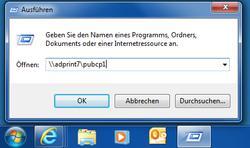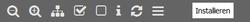URL: https://it.desy.de/e5/e3664/e235919/e236101/e236125/e236576/index_eng.html
Breadcrumb Navigation
WINDOWS
Fast Form
For this form of configuration, you must have admin rights.
1. At first you must click on the WINDOWS - Icon.
2. Then you search for 'run'.
3. After searching you must start the program 'run'.
4. Then you enter '\\adprint7\Printname' in the text field.
5. At last you must install the driver and for that you need admin rights.
Configuration with Netinstall
1.You open the program Netinstall 'Installer & Uninstaller'.
2. In the search bar, you enter 'installed printer'.
3. Then you click on the Icon and click on the button 'Install' at the right side in the bar.
4. After the Install, either the program opens automatically or you must click once more on the Icon and
must click also on the button 'run' at the bar.
5. In the program you can add your printer, important is just that you save your selection and click at the
end on the button 'Exit & Install'.