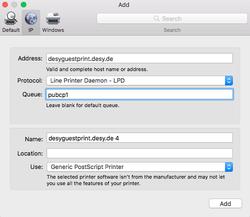URL: https://it.desy.de/e5/e3664/e235919/e236101/e236173/index_eng.html
Breadcrumb Navigation
Printer Configuration Mac Guest
Steps for the configuration of a DESY printer on a MAC OSX as a guest
1. At first you must clic on the Apple-Icon. Then you go into the System Preferences.
2. After that you go on the the Sanner & Printer -Icon. At next it opens a new window.
3. Yet, you mus click on the '+'.
4. Afterwards it opens again a new window, where you have to enter:
Address = desyguestprint.desy.de
Potocol = Line Printer Daemon - LPD
Queue = Printername
5. Finally you must click on the button 'add'.