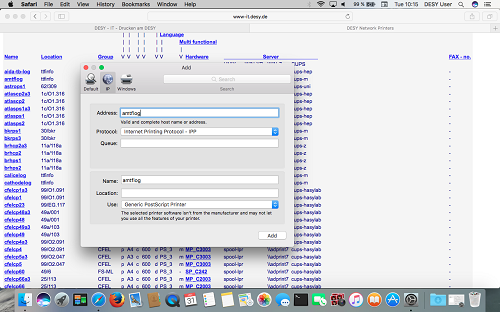URL: https://it.desy.de/services/druck/printing_at_desy/printer_configuration/itdesyde_dienste_druck_mac/index_eng.html
Breadcrumb Navigation
Printer Configuration Mac
Staps for the configuration of a DESY printer on a MAC OSX
1. At first you must go on the "Apple-icon".
2. After that you go into the "system preferences".
3. Then you click on the button of scanner & printer.
4. Afterwards you have to click on the "+".
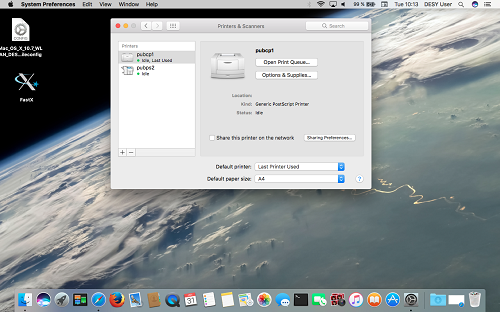
5. Yet there is a new window and you must clck on the "IP-icon".
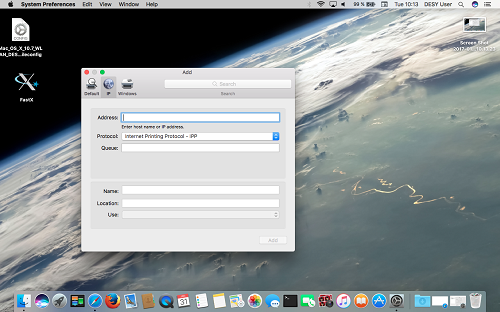
6. Then above on "IP"
7. After that you must go on the website www.it.desy/services/printing/printer.html and
search for your printe in the list. The name of the printeris aso the Hostame and you
must enter the name into the field in the window "Add".