URL: https://it.desy.de/services/www/personal_web_pages/homepage_redirection/index_eng.html
Breadcrumb Navigation
Homepage redirection
User, who like to use their URL for personal web pages at DESY, but also offer personal web pages on other, external web sites, can establish a redirection to avoid for instance multiple administration tasks simultaniously on differen web sites.
You can establish a redirection, for insstance in your homepage, by the following way:
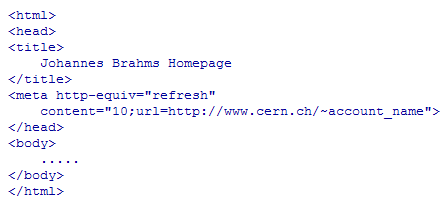
Not all browser support this method, although it is a very transparent way for the user, if the redirection, as shown above, is automatically done after 10 seconds.
An alternative exist by creating an .htaccess file in your www directory and putting inside a redirect command. Therefore you can establish your redirection also as follows::
- create a .htaccess file in your www directory
- fill in the following line: Redirect permanent /~account_name_desy http://www.cern.ch/~account_name_cern
- adjust the values for the account_names to your Unix/AFS account and destination account_name and the suitable destination URL (here http://www.cern.ch/).
- save .htacces file
As soon as such a file was created, all request to your personal web pages were redirected to the new destination URL.


