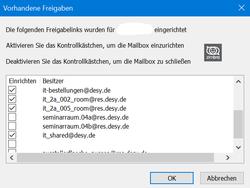URL: https://it.desy.de/services/calendar/outlook/index_eng.html
Breadcrumb Navigation
Outlook
Microsoft Outlook
Microsoft Outlook is limited to use on DESY Windows Devices. In addition to Microsoft Outlook itself, the so-called Zimbra Connector for Outlook (ZCO for short) is required for use. Like Microsoft Office, this must also be installed via the Software Shop. The use of Microsoft Outlook is necessary if you need to make your calendars (and e-mails) accessible offline. For example, to be able to access your data while on the road.
However, some of the required settings or approvals cannot be made in Outlook itself, but must be made beforehand via the Zimbra web interface (see above). Outlook also copies your data from the central service to your local device (creating a local image of your data available on the central service). The required copying process (synchronization) requires a corresponding amount of time especially in case of large inboxes and/or many appointments in calendars, on the one hand during the very first synchronization to your device, and on the other hand after longer periods of absence like e.g. vacations.
The fact that the data is stored locally on the device's hard drive also weakens the protection of the data somewhat compared to using the web interface, as this can create an additional point of attack.
Outlook can offer a clearer view of the calendars, especially for people who are confronted with managing many calendars in everyday life. Outlook can also provide integration into Word or Excel, e.g. for serial letters.