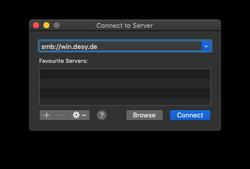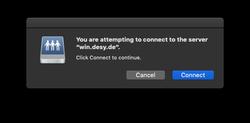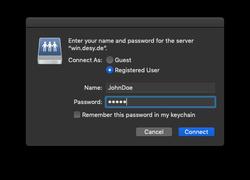URL: https://it.desy.de/services/operating_systems/macos/network_drives/@@siteview
Breadcrumb Navigation
Connect to shared computers and servers
Connect to other Macs, Windows computers, and file servers.
NOTE: To access the DESY Windows network drives a connection to the DESY intranet is required.
General
Connect to a server:
- In the Finder on your Mac, choose Go > Connect to Server (Shortcut ⌘K).
- Enter the address of the server in the Server Address field.
- Click Connect.
Disconnect from a server:
In the Finder on your Mac, select the server, right-click, then choose Eject.
DESY Windows directories
Mount DESY Windows directories with smb://win.desy.de.
Instructions:
H - Home Directory
Mount your Windows Home Directory (Drive H on Windows) directly.
Replace username with your DESY account name.
- Finder > Connect to Server… OR ⌘K
- smb://win.desy.de/home/username
- Enter your name and password (your DESY credentials)
Alternative paths to your home folder:
- smb://win.desy.de/group/groupname/username
- smb://win.desy.de/all/user/accounts/username
N - Group Directory
Mount your Windows Group Directory (Drive N on Windows) directly.
Replace groupname with your DESY group short-name.
- Finder > Connect to Server… OR ⌘K
- smb://win.desy.de/group/groupname
- Enter your name and password (your DESY credentials)
S - Service Directory
Mount the Windows Service Directory (Drive S on Windows) directly.
- Finder > Connect to Server… OR ⌘K
- smb://win.desy.de/all
- Enter your name and password (your DESY credentials)
See also