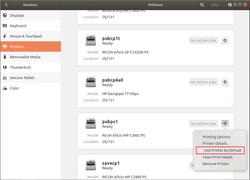URL: https://it.desy.de/services/uco/documentation/default_printer_for_linux/@@siteview
Breadcrumb Navigation
Set Default Printer for Linux
Central Workgroup Servers
To set your default printer for Linux, please use your profile file which is loaded when you login to Linux systems. Your profile file is located in your AFS home directory. Example: /afs/desy.de/user/m/mmuster/.profile. If this file should not exist already, please create it first.
Add the following lines to it:
LPDEST=[Desired Printer] PRINTER=$LPDEST export LPDEST PRINTER
If the desired printer should be pubps1 for example, the needed lines would be:
LPDEST=pubps1 PRINTER=$LPDEST export LPDEST PRINTER
After the changes have been made, you should logout and login again to your computer for the changes to take effect.
Ubuntu Desktop Computers
Open Gnome Control Center using command 'gnome-control-center' and navigate to 'Devices' -> 'Printers'. Scroll to the printer you want to use by default. Click on the gear beneath the printer name and activate "Use printer by Default" (see fig. 1)
UCO Hamburg

| Phone: | +49 (0)40 8998 5005 |
| E-Mail: | UCO Hamburg |
| Location: | 2b / 131d |
| Link: |
 https://it.desy.de/services/uco
https://it.desy.de/services/uco
|