URL: https://it.desy.de/services/www/wof/request/zms_product_description/metadata/index_eng.html
Breadcrumb Navigation
Metadata
Additionally to objects, web editors can influence the look and feel of their web site by using the metadata function.
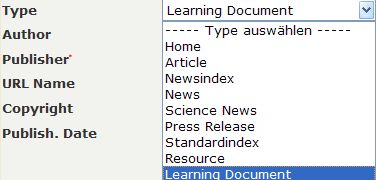
The type "Learning Document" is chosen from the drop-down list.
Here are some examples:
Hide a page from the outside world:
If you choose the type "Resource" from the drop-down list of a folder or a document, the short title of the folder or the document no longer appears in the left navigation. The page is not linked to if you don't add a link manually.
Add a news environment
In the metadata part of a folder, choose the type "Newsindex". Then add a Leerseitenkennung in the folder.
The documents that are then added to the folder must be from type "News". It's important to fill out the fields "Publish.Date" and "Location" in the metadata part of the document.
As a result, the documents are shown as news items and a list is automatically added to the folder, which shows the 2 latest news.


