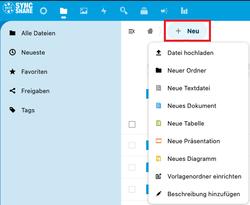URL: https://it.desy.de/services/storage_services/desy_sync__share/collabora/index_eng.html
Breadcrumb Navigation
Collabora
About Collabora
"Collabora" is the office application for editing and creating files directly in the cloud DESY Sync & Share (https://syncandshare.desy.de).
Using "Collabora" in DESY Sync & Share...
- ...files can be opened online.
- ...can be opened online and edited if necessary.
- ...new files can be created online.
Helpful Links:
❔❔❔ Frequently asked Questions ❔❔❔
How do I create a new file?
Log in to DESY-Sync&Share and click on "+ New" in the upper left corner of the start page (or any subfolder). You can now choose between different file types (Figure 1).
Can MS Office files (Word, Excel, Powerpoint) be created and edited with "Collabora"?
"Collabora" includes a word processing program for Word files, a spreadsheet program for Excel files and a presentation program for PowerPoint files.
Which file formats can I edit in "Collabora"?
|
Collabora Programm |
MS Office file format old |
MS Office file format new | Open Office file format |
|---|---|---|---|
|
Document (Word) |
.doc | .docx | .odt |
|
Table (Excel) |
.xls | .xlsx | .ods |
|
Presentation (Powerpoint) |
.ppt | .pptx | .odp |
You can work with all common file formats listed in this table in Collabora and additionally with the following: .html, .rtf, .csv
Can multiple users work on a file at the same time?
You can work on a document alone or together as part of a team.
When editing together, each user is assigned a color. Each user's cursor is displayed in the assigned color. You see your cursor as a black, blinking cursor, while others see you with a different color.
Can I communicate with the people with whom I am working together on a document?
You can create comments within a document. These are displayed on the right side with name and date. Comments can be replied to via the submenu with the three vertical dots.
There is no explicit chat function.
How do "Collabora" documents react to changes between operating systems or print processes?
Documents retain the same formatting and style in any browser, on any operating system and when printed.
Do I have to save my data on a regular basis?
Documents in Collabora are saved automatically. If you want a document to be synchronized as soon as possible, you can also force saving by choosing File - Save.
How can a PDF of a file be created directly in "Collabora"?
There are two ways:
1. Create a PDF file and save it locally:
You want to save a PDF of your file locally on your computer: click on "File", after that hit "Download" and finally click "PDF-document (.pdf)". (Figure 4)
2. Create and save a PDF file in DESY Sync & Share
You want to save the PDF in DESY Sync & Share: Click on "File", followed by "Export as" and finally "PDF-document (.pdf)". (Figure 5)