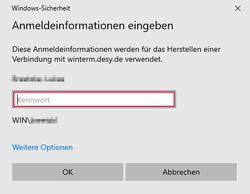URL: https://it.desy.de/services/windows_terminalserver/start_a_session/@@siteview
Breadcrumb Navigation
Start a session
|
|
|
|||||
With all operating systems
The following quick start guide is valid for all operating systems that are located in the DESY intranet or come from outside and have set up an SSH tunnel via sshuttle (see section "Linux" or "macOS"). OS-specific alternatives for connecting to the Windows Terminal Server using local applications can be found later in this page, if needed.
-
Go to the following website in an Internet program (browser):https://rdsweb.desy.de/rdweb/webclient/
-
Then log in with your DESY user name and the associated password (Figure 1)
-
Click the "WINTERM" tile to connect to the Windows Terminal Server (Figure 2)
With windows
The following quick start guide is only intended for Windows devices that have a connection to the DESY Intranet. If you need to connect to the Windows Terminal Server from an external Windows computer (eg from home), please follow the instructions for "Access from external computers", which can be found on the following website:
https://it.desy.de/dienste/uco/dokumentation/externer_zugang
Otherwise, follow the steps below:
-
Click on the Windows start button and enter "rdp" (Fig. 3
-
Click on "Remote Desktop Connection" (Fig.3)
-
Enter the name "winterm.desy.de" into the field "Computer" in the new window and click on "Connect" (Fig. 4)
-
In the next window, enter the password for the DESY account with which you are currently logged on to your Windows machine1 and click on "OK" (Fig. 5).
1 By default, the connection uses the user account that you are currently logged in to on your Windows machine. If you want to use a different account for the connection, please click on the link "More options", which is directly above the OK button and then select "Use another account".
with Linux
Please note: If you want to use xfreerdp to connect to a Windows server 2019 based machine e.g. winterm you will need the newest xfreerdp version (2.0.0-dev5). Older xfreerdp versions are not able to connect to them due to incompatibilities. The recommended way to connect to winterm is to use sshuttle and the RDP webaddress (https://rdsweb.desy.de/rdweb/webclient/) - steps see below.
sshuttle
sshuttle is an application which leads all network traffic through one specific gateway (bastion.desy.de in this case). So this application can be used as good alternative to a VPN conncetion.
- Install sshuttle using your local Linux package manager. If it is not available there please download it from github: https://github.com/apenwarr/sshuttle
- Afterwards execute the following command to establish the connection (please exchange username by your DESY account name)
sshuttle --dns -x bastion.desy.de -r username@bastion.desy.de 131.169.0.0/16
- Now you will be able to connect to all internal web sites and services and thus will be able to use Remote Desktop programs without using any specific parameters like local ports. To connect to winterm please use the webaddress https://rdsweb.desy.de/rdweb/webclient/ or use xfreerdp as Remote Desktop program. E.g.:
xfreerdp /u:username /d:win /v:winterm.desy.de
RDP access via an SSH tunnel
- Open a Console / Terminal
- Set up the SSH Tunnel using the following command:
ssh -L 8006:winterm.desy.de:3389 -l username bastion.desy.de
- Then start the Remote Desktop Session with the following command:
xfreerdp /u:username /d:win /v:localhost:8006
Note: The local port 8006 is only used as an example here. Choose for yourself any port between 5000 and 9000. Likewise, you can of course use a different Windows hostname instead of winterm.desy.de. This one is used here only as an example. username always replace with your personal DESY username.
with macOS
Access to the web client via sshuttle (recommended)
shuttle is an application that directs sall network traffic through a specific gateway (here bastion.desy.de) and thus can serve as an alternative for external devices to a VPN connection.
1. Install sshuttle via homebrew (https://brew.sh/index_en)
brew install sshuttle
2. Then run the following command to set up the connection (replace username with your DESY user account)
sshuttle --dns -r username@bastion.desy.de 131.169.0.0/16
3. You can now call any internal web pages or use remote desktop programs without specifying special parameters. For a connection to winterm call the web address
https://rdsweb.desy.de/rdweb/webclient/
or use the Microsoft Remote Desktop Client, which you can install from the Apple App Store.
For information about the Microsoft RDP client and how to use it, see also:
https://it.desy.de/services/operating_systems/macos/remote_access/
RDP access via an SSH tunnel
An alternative to sshuttle is the use of an SSH tunnel. Instructions on how to do this can be found on the following website
https://it.desy.de/services/operating_systems/macos/remote_access/