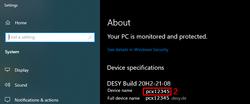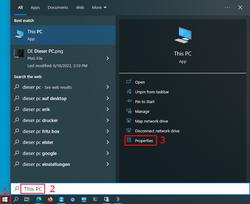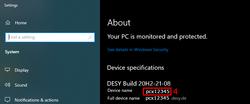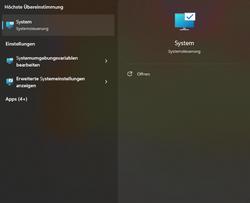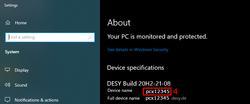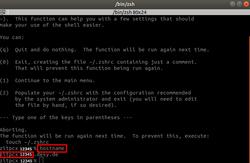URL: https://it.desy.de/services/uco/documentation/computer_name_determination/@@siteview
Breadcrumb Navigation
Computer Name Determination
There are several ways to find the computer name. The following describes how to determine the computer name when the user is logged in and for the case when logging in is not possible for Windows, Mac OS and Ubuntu operating systems.
Important! The computer name is not the same as the PCX number of the computer. The PCX number is often only part of the computer name.
Windows
Login possible
Make sure you are logged in to Windows and proceed as follows:
1. Press the key combination "Windows key" and "Pause/break key" (top right on the keyboard).
2. A window appears where you can find the name of your device in the section "Device name".
In case there is no "Pause/break key" on the keyboard, an alternative way is described below the screenshot.
Alternatively: Windows 10
1. Click on the "magnifyer icon".
2. Enter "This PC" in the search field.
3. Then click on "Properties" in the right-hand column of the context menu.
4. You will now find the name of your device in the section "Device name".
Alternatively: Windows 11
1. Click on the "magnifyer icon".
2. Enter "System" in the search field.
4. You will now find the name of your device in the section "Device name".
Login not possible
From the login screen, proceed as follows:
1. Click on "Other user".
2. Then click on "How do I sign in to another domain".
3. A text will appear as shown below where you can find your computer name in the second paragraph. This is directly before "\local".
Mac OS
Login possible
On Mac OS, the Terminal can display the computer name.
1. Open the Launchpad for this purpose.
2. Enter "Terminal" in the search box.
3. Open the Terminal.
4. Enter "hostname" in the opened terminal window and confirm with Return.
5. The new line now contains the complete computer name with the suffix .desy.de.
Login not possible
On Mac OS it is not possible to display the hostname, if you are not logged in. Please contact your local it-administration.
Ubuntu
Login possible
On Ubuntu, the Terminal can display the computer name.
1. Press the key combination Ctrl + Alt + T to open a terminal window.
2. Enter "hostname" in the opened terminal window and confirm with Return.
3. The new line now contains the complete computer name with the suffix .desy.de.
Login not possible
On Ubuntu, the computer name is displayed on the login page in the upper middle area. All before ".desy.de" is the computer name.
UCO Hamburg

| Phone: | +49 (0)40 8998 5005 |
| E-Mail: | UCO Hamburg |
| Location: | 2b / 131d |
| Link: |
 https://it.desy.de/dienste/uco https://it.desy.de/dienste/uco |