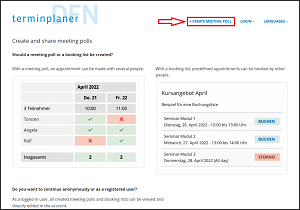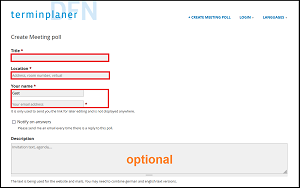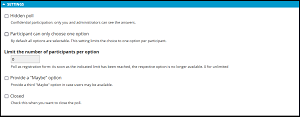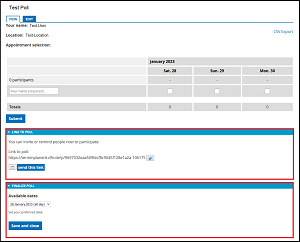URL: https://it.desy.de/services/uco/documentation/digital_scheduler/index_eng.html
Breadcrumb Navigation
Digital scheduler
For all DESY users, the German Research Network (DFN) provides a digital scheduling tool at terminplaner6.dfn.de. This allows you to quickly and easily coordinate appointments with other people and to conduct surveys.
This tool is provided by the DFN. Therefore, the responsibility also lies with the DFN - the UCO can only provide limited support.
To coordinate an appointment with other people, proceed as follows:
1. Click on terminplaner6.dfn.de to get to the appointment planner. Then click on "+Create poll" (Figure 1).
2. Enter your name, email address, and a title for your survey in the highlighted fields. Optionally, you can describe your survey in the corresponding field (Figure 2).
3. Select at least two different proposed dates, i.e. two times on the same day or two different days. Use the buttons below to add another day or time to the voting (Figure 3).
4. under the drop-down menu "Settings" (Figure 4) you can:
- Hide Poll: Only administrators can see responses.
- Limit appointment selection to 1 per participant
- Limit participants (0 for unlimited)
- A "Maybe" option
5. Accept the privacy policy and click "Save" to create the poll.
You can also choose two more settings here:
- Allow comments
-
Receive email addresses of participants
6. On the following page you will find the link to the voting, with which participants can be invited. In addition, you can edit the previously made settings under "Edit".
Under "Fix appointment" you can select an appointment and close the voting.
(Figure 6)
7. To the previously used version 4 of the scheduler, there are a few changes with version 6:
- The vote can now no longer be provided with a password.
- It is not possible to set an expiration date, this is done manually via the "Fix appointment" function.
FAQ for the DFN scheduler: https://terminplaner6.dfn.de/de/termino-faq
Instructions from DFN: https://terminplaner6.dfn.de/de/anleitung