URL: https://it.desy.de/services/e_mail/mailing_lists/delivery_errors_bounces/index_eng.html
Breadcrumb Navigation
Delivery errors (bounces)
Bouncing e-mails
Bounces may occur due to several reasons, e.g. the address of aa subscriber is no longer valid or the mailbox quota has been exceeded and mails are no longer accepted. As listwoner you may receive notification e-mails from SYMPA about this.
Finding the reason
With the following steps you find out, what the reason was for the last bounce of an address
- Login into the corresponding list server; perhaps you may need to let you sent your first time password
- Choose "Admin" from the left hand side navigation
- Choose Bounces on the right hand side
- A list of all subscribers with bounces will be displayed
- Choose the address of interest for you
- There is a link in the bottom left corner you have to klick, to open the technical report
- The (really) technical report will open and show the reason, why the last e-mail could not be delivered
Reasons may be temporary (code 4xx) or final (5xx) but may give you an idea, what to do next.
Reset of the bounce counter
The table with bouncing addresses offers you to reset the bounce counter for every address individually (check single checkboxes) or for all addresses at once (checkbox in the table head).
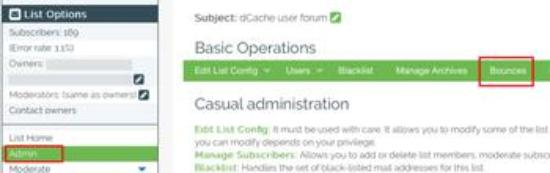
administrative view
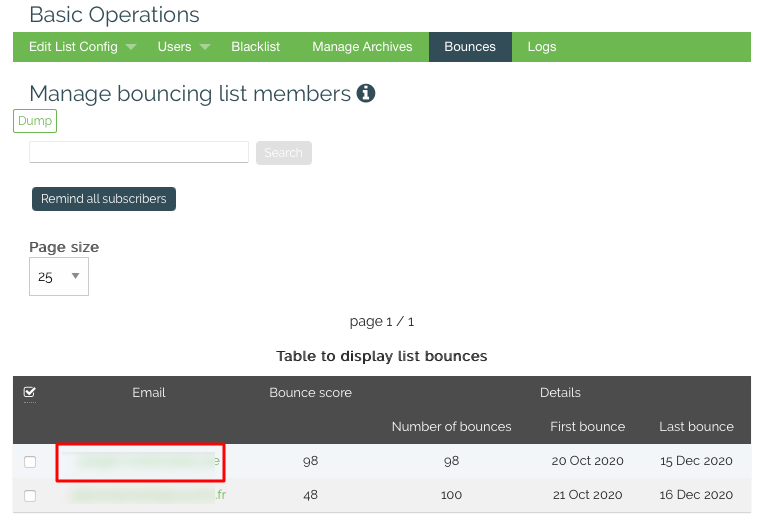
table of bouncing addresses
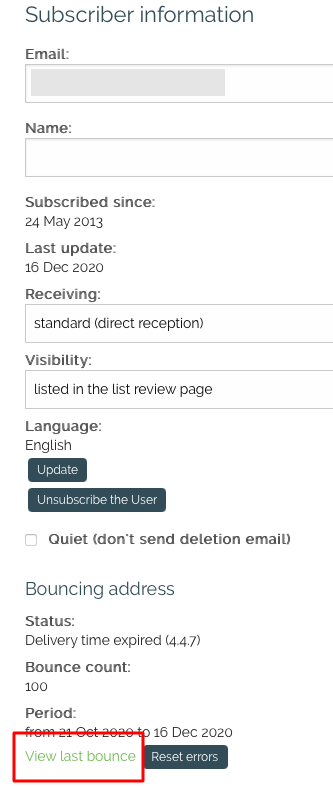
view of an individual subscriber
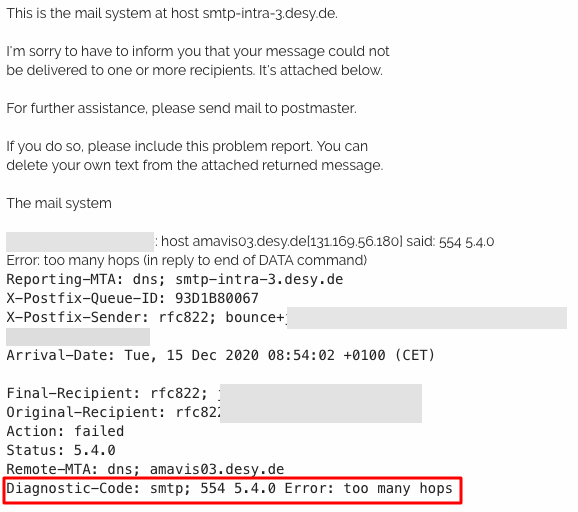
technical report


