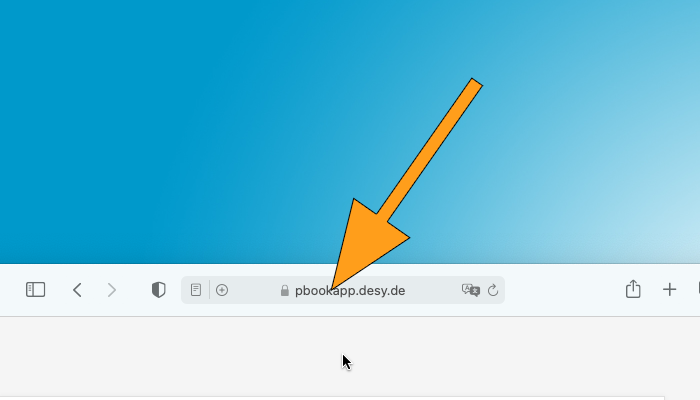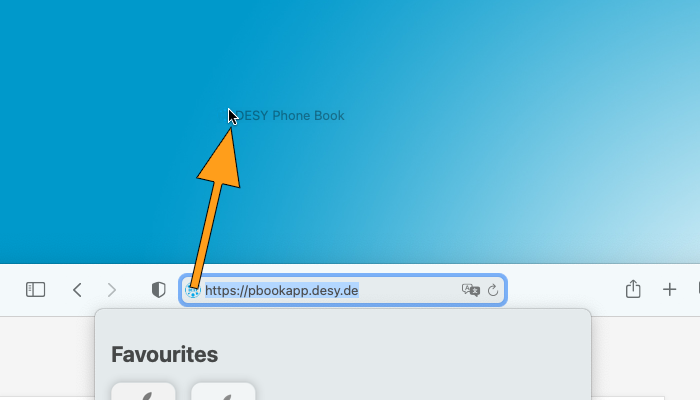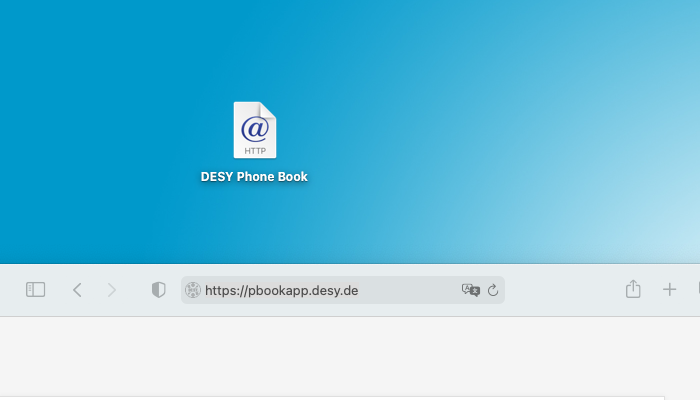URL: https://it.desy.de/services/uco/documentation/desy_phone_book/macos_monterey/index_eng.html
Breadcrumb Navigation
macOS Monterey
The following steps will show how to create a shortcut of the DESY Phone Book to your macOS Monterey Desktop.
Open the following URL with Safari:
Use the left Mousebotton to click directly on the URL in the Addressbar from Safari to show the Favicon of the Website.
Hold down the left mouse botton on the Favicon and move it on the Desktop.
You should now have a shortcut on your desktop, which will open the DESY Phone Book in Safari.