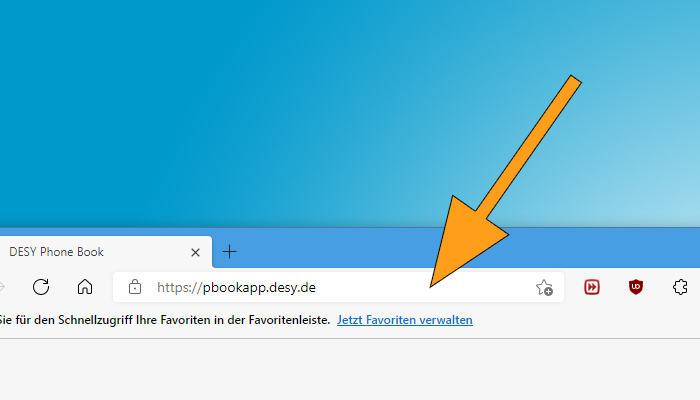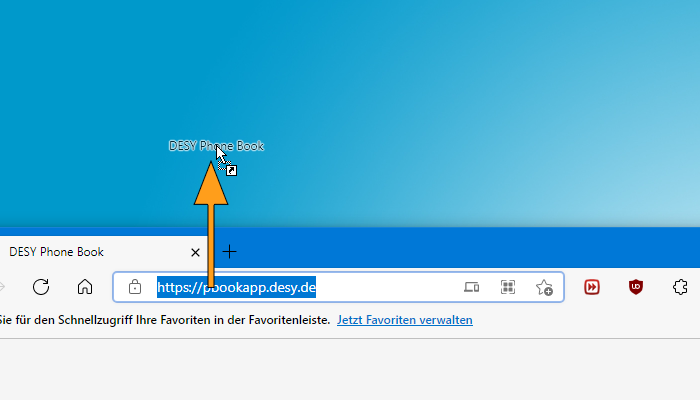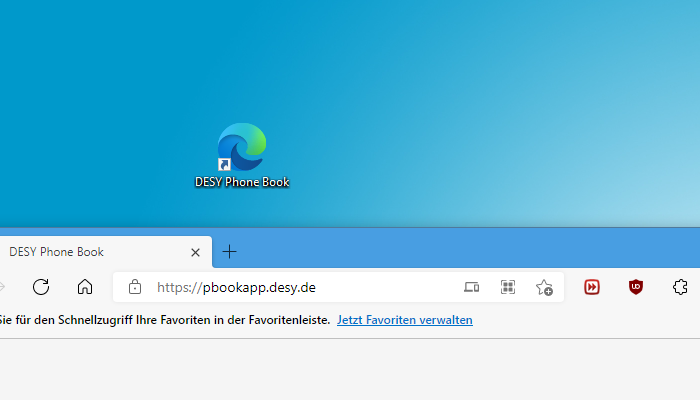URL: https://it.desy.de/services/uco/documentation/desy_phone_book/windows_10/index_eng.html
Breadcrumb Navigation
Windows 10
The following steps will show how to create a shortcut of the DESY Phone Book to your Windows 10 Desktop.
Open the following URL with Edge:
Click on the Adress-bar between the URL and the Favorites-Symbol to mark the entire URL.
Hold down the left Mousebutton on the marked URL and move it on the Desktop.
You should now have a shortcut on your desktop, which will open the DESY Phone Book in the default Browser (e.g. Firefox or Edge).